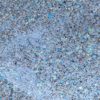There is nothing more challenging than taking great quality photos of your NUVO-Glo™ Pool. The brightness you see of your starry night surface is almost always much brighter than what translates to the camera. So what can you do to transfer the WOW your see in your pool to your camera?
In this article, we’re going to focus on five things you can do to take better pictures of your NUVO-Glo™ Pool with your smartphone, and then, for all you pros out there, we’ll focus on DSLR in another article down the road.
Here are seven and a half dos and don’ts to pay attention to when taking night shots of your NUVO-Glo™ pool with your smartphone:
1. Turn off the Pump – First things first; you want the water as still as possible. It’s already going to be a challenge taking pictures at night, and it’ll get 5x tougher to take good pics with the water rippling.
 2. Turn Off the Flash – In photography, whether you’re using a smartphone or a DSLR, you want to turn off your flash 99% of the time when shooting at night. Flash is going to fill (saturate the shot) and reflect so bright that you won’t see the aggregates on the bottom of your pool.
2. Turn Off the Flash – In photography, whether you’re using a smartphone or a DSLR, you want to turn off your flash 99% of the time when shooting at night. Flash is going to fill (saturate the shot) and reflect so bright that you won’t see the aggregates on the bottom of your pool.
3. Use a Tripod – Because you’re not going to use a flash, you’re going to have to lengthen your exposure (the amount of time the camera takes to take the picture when you press the button). The longer the camera on your phone takes to take one shot, the better it will capture night details. There’s a catch, though. When you lengthen your exposure (see #3), you shouldn’t hold the camera in your hand because it will record your hands’ shakiness. Even if you move a tiny bit, your picture is going to be blurred. The remedy is to place your phone on a tripod so that it can be stabilized for \ lengthy exposure and get rid of blurs.
4. Lengthen the Exposure – As mentioned in #3, to capture more details at night, the amount of time your smartphone takes to snap the picture is essential. You can tap the “Live” icon on your camera screen and swipe for extended exposure settings on newer iPhones; 3 seconds should be sufficient. Make sure your camera is on a tripod, as described in #3. For Android phones, you can go into pro settings to set your exposure; 3 to 5 seconds should be sufficient.
 5. Go Under Water – If you have a waterproof phone like the $1300 iPhone 11, go ahead, bust that sucker out and go underwater with it. Before you do this, a disclaimer is important: you do this at your own risk. Just because we did it and our iPhone lived to tell about it, you may not get the same results. Do your research on your phone and make sure it’s waterproof before sacrificing $1000.
5. Go Under Water – If you have a waterproof phone like the $1300 iPhone 11, go ahead, bust that sucker out and go underwater with it. Before you do this, a disclaimer is important: you do this at your own risk. Just because we did it and our iPhone lived to tell about it, you may not get the same results. Do your research on your phone and make sure it’s waterproof before sacrificing $1000.
If you do decide to take the plunge with your phone, it’s important to note that your red release button on your phone’s camera won’t work underwater. Set the camera to go through a 10-second delay before the shot is taken. Then, while you are above the water, hit the red button, and let the countdown start. When the counter gets to 6, dive down to the bottom of the pool while blowing some serious bubbles so that you can maintain your buoyancy at the bottom. Once you get to the bottom, stabilize your phone on the ground and wait until the camera takes the shot.
NOTE: Goggles are super important! If you don’t have them on, you won’t be able to see the screen on your camera very well, and you won’t tell what is in your shot.
6. Use an aquarium to take your shots – What? If you take a 20-gallon aquarium and dip the bottom in the pool, you can use any camera to take crystal clear shots of the bottom of your pool. Here’s an excellent video on Instagram posted by @geoleon
7. Use a Newer Android or iPhone – If you’re still living in the dark ages and don’t have a newer smartphone, knock on your neighbor’s door and see if you can borrow one or invite them over for dinner and sneakily convince them to take pictures for you. If they do take the pictures for you and they have an iPhone, you can sound like an iPhone whizz by telling them to set the phone to “night mode.”
Be Sure to Share Your Pictures – Share your pics with us and post them on social media with the hashtag #getnuvoglo. If you’re a homeowner, you may qualify for a rebate when you send us pictures and could get up to $200 cash for sending us your pictures.*